
Announcing Beta Access to VentureTel.app
We’re excited to announce the beta availability of VentureTel.app – a web based app for sending and receiving SMS text messages with your business phone numbers, checking your voicemail and reviewing your call history.
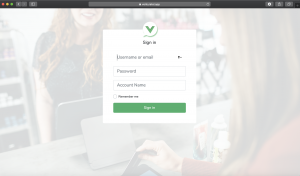 To start, use your same login credentials used for the VentureTel control panel (control.venturetel.co) at https://venturetel.app. If you don’t have these login details, reach out to your account administrator or start a support ticket with us at support.venturetel.co.
To start, use your same login credentials used for the VentureTel control panel (control.venturetel.co) at https://venturetel.app. If you don’t have these login details, reach out to your account administrator or start a support ticket with us at support.venturetel.co.
Being a beta release of the app, there may be a few bugs or other minor issues, but we expect those to be pretty minimal. We’d love your feedback and want to know of any issues or improvements you think we could make. You can tell us right in the app with our feedback link on the lower left, or simply shoot us an email at info@venturetel.net.
Here’s some of the features available currently and we plan to continue improving the application and eventually make it available as a mobile and desktop app, in addition to the web application.
- Send and Receive one-to-one text messages – These are meant to be for communication with customers and clients the same as you would as if sending from your mobile.
- All users can send and receive messages from any number assigned as a main number on the account.
- Users with numbers assigned to them can send and receive messages from those numbers.
- We’d love to hear from you what would make this work even better for your business, we have a few ideas, but we’d love to have you in our brainstorming session!
- Print SMS messages – Ability to print messages from a specified date range.
- Check voicemail messages – visual voicemail – listen to voicemails, mark read, unread and delete messages.
- View call history – View recent call history for your user account.
- The view of your call history can be a little difficult to read at first as it shows all calls with both legs of the call – inbound to the system and outbound to your voip phone and or other devices. For example, if you have your account configured to send calls to your desk phone and your cell phone, you’ll see three entries for that call. 1-The inbound call to the phone system, 2-the call ringing to your desk phone, 3-the call ringing to your cell phone.