Feb 2020 VentureTel.App Updates
We’ve released a new update to VentureTel.app. With this release the app remains a beta version and we want all the feedback you can get us. The best way to provide feedback and product improvements is right from within the app. Click the envelope on the lower left  and let us know what you think, what we can do better or if there is something you think we could do to make communications better in your organization.
and let us know what you think, what we can do better or if there is something you think we could do to make communications better in your organization.
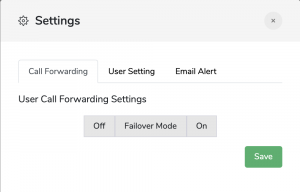
In addition to several bug fixes this month’s new features are listed below.
- Enable Call Forwarding and Fail Over Forwarding for your user account.
- Turn forwarding on or off. When on, all calls to your user account will be forwarded to the number you select. You can enable forwarding of any call to your user account or to direct calls only. If you select to forward only direct calls, any calls to any ring groups you are a part of will not be forwarded.
- Enable failover mode so that calls to your account are automatically forwarded if your VoIP phone is offline.
- This setting is found under the settings menu (in the lower left)
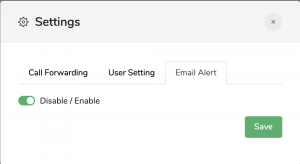 Enabling Email alerts for unread SMS messages
Enabling Email alerts for unread SMS messages
- When an SMS message has been received and not been read, an email alert will be sent to the user. The default setting is disabled, so go ahead and enable these alerts so you don’t miss any SMS messages.
- This setting is found under the settings menu (in the lower left)
- We’ve moved the location you select your phone number to use with SMS conversations.
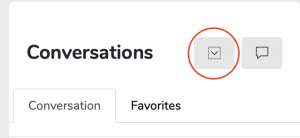 When you have multiple numbers assigned to your user or as the main number on your company account, you can select which phone number to use with SMS conversations. We’ve moved this to the conversations tab, next to the new conversation icon.
When you have multiple numbers assigned to your user or as the main number on your company account, you can select which phone number to use with SMS conversations. We’ve moved this to the conversations tab, next to the new conversation icon.
We still have lots of improvements to make to the app to make things work better for you. Things like enabling an automated SMS message to be sent to missed calls, or auto responding to SMS messages with pre-defined replies, click to call options and follow-me settings to name just a few features. To prioritize items that are important to you let us know what features you’d like to see and we’ll do our best to prioritize needs for our clients.