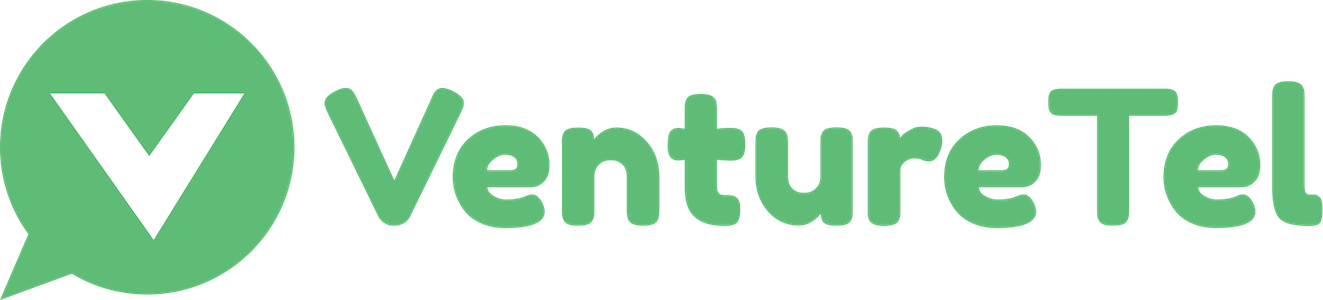We’ve made a handful of improvements to the VentureTel SMS mobile app for iPhone and Android. Simply update (or download) the app from the Apple App Store or Google Play Store. The improvements are primarily improvements to speed and overall performance improvements.
Here’s the list of updates to the app:
- Improved the text size and display when a users font size on their phone is set to be larger. Previously, you couldn’t see the full name, or text would overlap – this should be improved.
- We added paging to the list of conversations – when a user had a lot of different conversations (which tends to happen over time), it could be slow to load when switching between numbers or when switching back to the list of conversations after viewing and responding to SMS conversations. Now at the bottom of the screen, you can page through (click the arrows to the left or right) to advance to older or newer conversations.
- We added quick call functionality to the app – this is one method of enabling user to call out from their office number, from their mobile device, while still using your cellular plan. We have a mobile soft phone app, but there are currently challenges to calls made over ipv6 networks from several carriers. When making a call using the quick call function (either from the bottom of the screen by hitting the call button, or clicking the menu on a conversation and selecting call), a user can enter the number to call and what device to call from – you would need your cell phone to be set up as one of your devices, and then initiate the call. After initiating the call, you would receive a call (that looks like it’s coming from the person you called) and would be prompted to accept by pressing 1. Once you press 1, the call to the other party will be initiated – if you don’t press 1, the call will be cancelled and the other party won’t be called. Note, you can also select other devices to initiate the call from, like your office phone or any other devices you might have assigned to you. More details on this functionality can be found here in this knowledge base article on establishing a quick call from your office on your cell or other device.