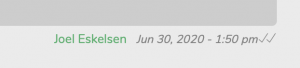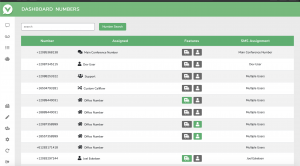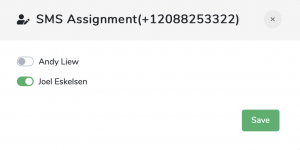June 2020 VentureTel.app updates
Another month has passed, we’re half way through 2020 and we’ve continued to improve on the VentureTel.app – This month mostly contains minor improvements and bug fixes, but we have added an admin feature in the app, where an account admin can see basic account statistics and manage phone number settings. We’ve improved automations, made some improvements to alerts for voicemail and sms messages, improved the login process and time out settings, and made several small improvements to SMS services and conversations views. Below is a listing of improvements and bug fixes in June; as always we look forward to your feedback and suggestions to continue to improve the way you communicate via text and voice with your customers, clients and patients. To be sure that these improvements work correctly, we recommend clearing your browser cache so all updates show correctly.
- Admin Dashboard BETA
- Backend setup of Missed Call Automation – In initial release of automations last month, the missed call automation required a support case to be opened so that the VentureTel team could configure the backend settings for the missed call automation to fire off correctly. If the backend settings are configured, an option to run the backend setup for missed calls is available from the automations window now. The process has to be run once per account before the missed call automation will work correctly.
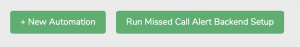
- Voicemail time stamp was incorrect – The time that showed in the app for voicemails was showing UTC time, it now shows the time zone of the user logged in.
- Show unread message and voicemail count on SMS an voicemail icons – the number of unread voicemails and messages now show on the menu in addition to other locations in the app to help an end user be aware of unread voicemails and conversations when not in that part of the app.
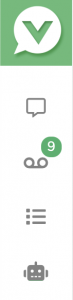
- Can now send a MMS when starting a new conversation – There is now an option to add an attachment when creating a new conversation, previously an attachment could only be sent to a pre-existing conversation.
- Find Me Follow Me settings improvements – The Find Me settings didn’t always display correctly
- Remember me option on login wasn’t remembering the account name – when selecting “remember me” on the login screen, only the username and password were remembered, now, the account name is also remembered, simplifying the login process for future logins.
- Improved app timeout – To prevent unauthorized access and use of the app, it times out after some time of no use, previously after the timeout a user could still work in the app, but nothing worked causing a user to think the app was broken, when the user really just needed to reauthenticate.
- Conversation view now shows who sent a SMS or MMS message – Now the app shows who sent a message, this is helpful where multiple users may be participating in a conversation with a customer.