
July 2020 VentureTel.app updates
Summer is nearly over 🙁 but our dev team has still been working away on improving the VentureTel.app 🙂 and incorporating your suggestions to make our business text messaging and phone user app better. In addition to several minor improvements and bug fixes, this month’s release includes adding faxing capabilities to the app and access to the main voicemail box for users. Below is a listing of updates in the July release of the VentureTel.app. As always we look forward to your feedback and suggestions.
- Added Faxing Functions – users can now send/receive faxes within the VentureTel.app interface. Users can send/receive from the main fax box as well as their own fax box (if one is assigned).
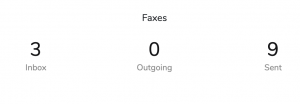
- Added user access to the main voicemail box – The main voicemail box typically functions as a company wide voicemail or generic voicemail box that all users should have access to, and now users can check the voicemail from the VentureTel.app.
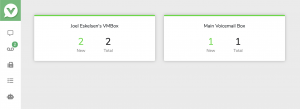
- Links are now active in text messages and show a preview of the link.

- Users can now edit (in addition to add) a cell phone device in their Find-Me settings.
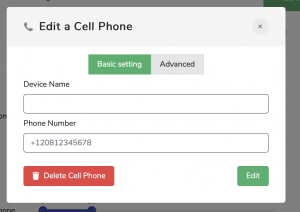
- You can now upload/edit your profile photo – when texting, your profile image will also show next to messages you sent.
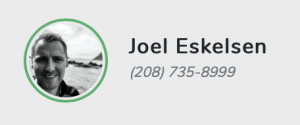
- The forgot password option is now working correctly, previously when trying to reset the password, the password didn’t always get reset.
- Improvements to marking messages read/unread – This was buggy previously, and we’ve made some improvements here.
- Call log screen improvements – previously the call logs showed every leg of the call, now it just shows the main interaction, and you can click on a log to load additional details about the call.